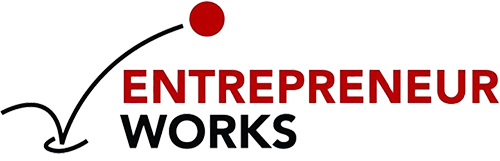Source: Score, 8/12/2016
Google processes more than 40,000 searches every second. If you want new customers to discover your small business, it’s a good idea to make sure you can be found quickly and easily through the behemoth search engine.
While you might say there’s no such thing as a free lunch, it’s helpful to know that Google has a variety of methods to promote your business that allow you to get started for free. It’s up to you and your business goals to decide how involved you want to use the company’s various tools.
Check out these four options for making sure your business appears in Google search results:
Google My Business
Google My Business is a free service offered by Google. It invites business owners to add their contact information — including website, phone number and even business hours — so that information comes up right away when someone searches your business name. Google will even drop a pin on the map for you to give people a quick glance at your location.
You can enhance your listing by using AdWords, a paid service we’ll discuss in a moment. Just remember that listing your basics is free and give potential customers basic information they need in a split second.
If you don’t have a storefront, you can still use this service. You only have to supply information that’s relevant for your business.
Google Webmaster Tools’ Search Console
Is your website search-friendly? Sign up for Webmaster Tools to give your website a checkup. The free Search Console service will point out any errors in how Google’s search bots “read” your site. For example, if you forgot to add “alt text” (or alternative text) to describe the images in your product listing, Search Console might throw up a flag to remind you to fix it. This portal also tells you which of your website pages are most popular, and how often they show up in searches for various phrases.
Search Console works like a simpler version of Google Analytics, helping you take a birds’-eye view of your web traffic and spot problems quickly.
Google AdWords Keyword Planner
What words and phrases do people use to search for the type of product or service you offer? Find out by using Google’s free AdWords Keyword Planner.
Keyword Planner is tied to the paid AdWords service, but you don’t need to pay anything to set up an account and perform keyword searches. Type in what words you think will be used to search for your products to see how popular that phrase is and get suggestions for complementary descriptive terms.
For example, if you make embroidered dog collars, you might get some search hits. But by tweaking the language you use on your website to include “personalized dog collars,” you might get more customers who had no idea they could get Sparky’s name embroidered on accessories for him.
Google also shares historical search data for search terms and predicts click volume based on search-term popularity.
Google AdWords
Once you’ve tried out Google’s free tools to improve your business website performance, you might want to invest in advertising.
Google’s AdWords service allows you to write short, text-based ads. You’ve probably seen these in the first few search results when you search or on the sidebar. Google’s Keyword Tool is tied into AdWords, so you can pick out the best search terms to advertise under.
While Google AdWords isn’t free, it’s easy to set up a budget that’s comfortable for your business. Plus, you don’t pay unless someone clicks through your ad to your website.